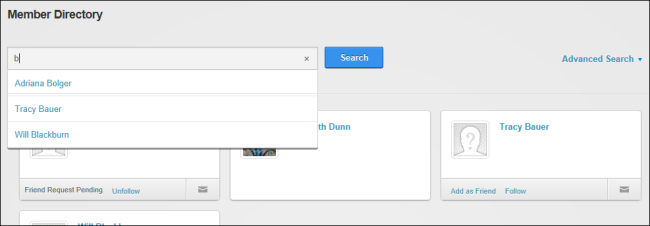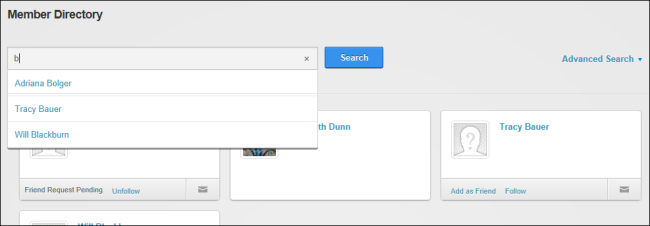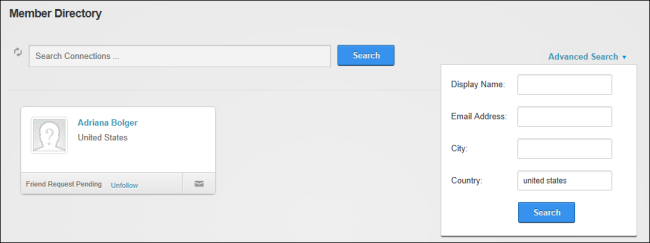Searching for Members
How to search for site members using the Member Directory.
Basic Search
- Go to a Member Directory module.
- In the Search text box, begin typing in the user name, first name or last name of the message recipient or the name of the Role. This will display a list of the matching users.
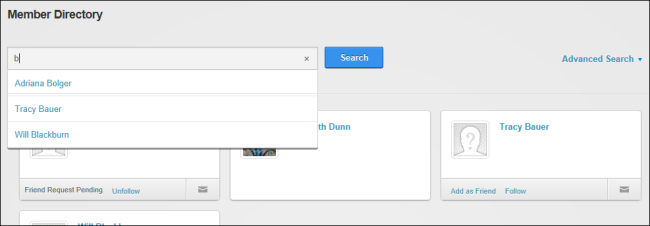
- Click the Search button to view all results (as shown below) - OR - Click on a member's name in the list of results to view that member only.
Advanced Search
- Go to a Member Directory module.
- Click the Advanced Search button. This displays the advanced search options that can include one or more of the below options. Complete one or more search criteria:
- In the Display Name text box, enter all or part of the member's display name.
- In the Email Address text box, enter all or part of the member's email address.
- In the City text box, enter the name of the member's city.
- In the Country text box, enter the name of the member's country.
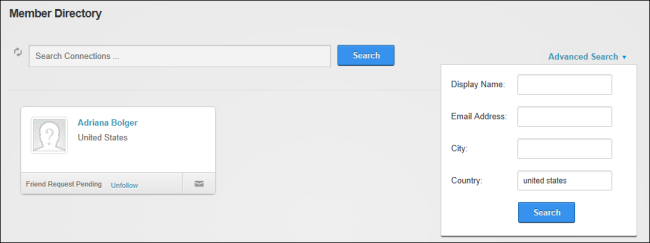
- Click the Search button to view the matching members.
Related Topics:
Open topic with navigation